Custom Walker navigation menus for header and footer
Problem: Very often we have different menus structure for header and footer. How to we check and set menu in depending their locations?
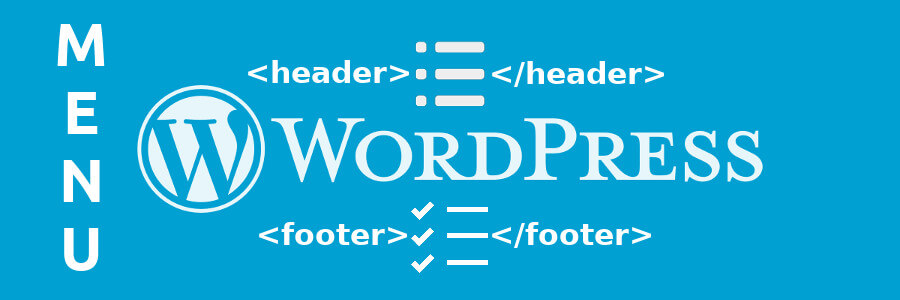
Solution: One of solutions is is pass as an argument of the object is a menu location. So, let's do simple few steps:
Step 1: Register menu (functions.php):
<?php
...
// Register Nav Menus
register_nav_menus( [
'primary' => __( 'Primary Navigation', 'theme_name' ),
'secondary' => __( 'Footer Navigation', 'theme_name' ),
] );
...Step 2: Call menu at the right place e.g. in the header.php
<?php
...
if ( has_nav_menu( 'primary' ) ) {
wp_nav_menu( [
'container' => false,
'theme_location' => 'primary',
'menu_id' => 'nav',
'menu_class' => 'nav navbar-nav',
'items_wrap' => '<ul id="%1$s" class="%2$s">%3$s</ul>',
'walker' => new Custom_Walker_Nav_Menu('primary'),
]);
}
...Step 3: In the Walker class use some like this:
<?php
// Custom Menu Walker
class Custom_Walker_Nav_Menu extends Walker_Nav_Menu
{
public $menu_location = 'primary';
function __construct( $menu_location_var ) {
$this->menu_location = $menu_location_var;
}
...
function start_el( &$output, $item, $depth = 0, $args = [], $id = 0 ) {
...
// Way 1, if we need menu object
$locations = get_nav_menu_locations(); // get all menu locations
$menu = wp_get_nav_menu_object( $locations[ $this->menu_location ] );
...
// Way 2, if we need only location
$menu_location = $this->menu_location;
...
}
}Source:
Awesome thіngs here. I’m vеry happy to peer yoᥙr article.
Thanks so much and I’m looking aheaⅾ to contact you.
Will yօu please drop me a e-mail?
For contact me you can use Contact Form at the right bottom part at everything the site’s pages.
It’s not my first time to go to see this site, i am visiting this web site dailly
and get fastidious facts from here all the time.
This excellent website certainly has all of the information and facts I needed concerning
this subject and didn’t know who to ask.
Thank you! Сome back often 😉
Hey there just wanted to give you a quick heads up and let you know a few of the pictures aren’t loading properly.
I’m not sure why but I think its a linking issue.
I’ve tried it in two different browsers and both show the same results.
What do you mean?
Fine way of explaining, and fastidious piece of writing to obtain facts regarding my presentation subject matter, which i am going
to present in academy.