WordPress content updating failed (Updated July 30, 2019)
Problem: Gutenberg editor don’t save changes or saved, but output error message.
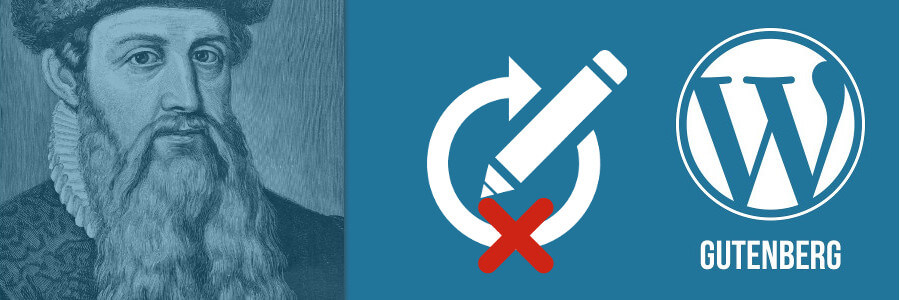
Solution: Below I'll write all known me fixes of this bug.
Fix #1. Open a browser console if we can see something this:
Error: POST http://sitename/wp-json/wp/v2/pages/137?_locale=user 404 (Not Found)
This bug, as rule, arise at the start development of the project. This is all because of absence htaccess file in the root folder project. By default htaccess looks like:
# BEGIN WordPress
<IfModule mod_rewrite.c>
RewriteEngine On
RewriteBase /
RewriteRule ^index\.php$ - [L]
RewriteCond %{REQUEST_FILENAME} !-f
RewriteCond %{REQUEST_FILENAME} !-d
RewriteRule . /index.php [L]
</IfModule>
# END WordPressFix #2. You just clear a browser history.
Fix #3. Your web-site uses https protocol, and some plugins or themes use http protocol for enqueue styles or scripts. Check it enough simple, open a browser console if we can see something this:
Mixed Content: The page at 'https://sitename/.../.../' was loaded over HTTPS, but requested an insecure stylesheet 'http://netdna.bootstrapcdn.com/font-awesome/3.2.1/css/font-awesome.css?ver=3.2.1'. This request has been blocked; the content must be served over HTTPS.
All you have to do looking for corresponding function that register style or script and replacing explicit use protocol http:// to implicit //. How do it for plugin - I don't know, I haven't universal answer. If bug in theme and you not developer this theme, you can use child theme.
Also, recommend look this.
Fix #4. If you use one cache plugin, try disable cache for REST API. Because WordPress new editor Gutenberg uses RESP API.
Sources: