How to get default login page if we use WP Hide Login plugin
Unpleasant situation when you write /admin/ or /login/ for enter to admin dashboard and get redirect to any page but not login page. Often default login page hide for one purpose – it’s security. An attacker can’t use brute force attack for your site because don’t know where is authorization form. There are many ways how to do it using plugins or not using them. In this article we’ll review situation when you use on something project plugin WP Hide Login and forgot alternate (changed default login page) point to enter the site.
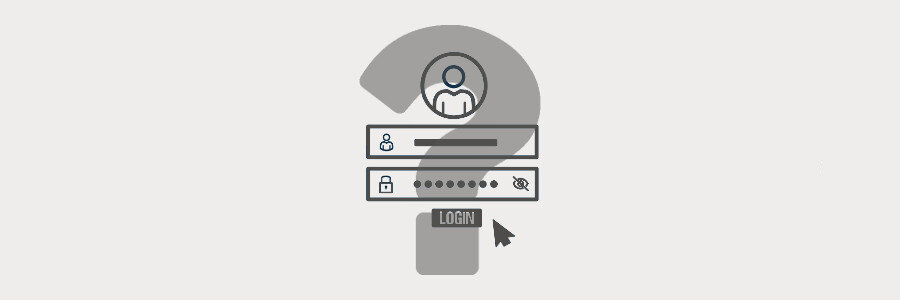
Problem: How to get login page WP Hide Login.
Solution: It's relatively simple. Everything depends on you prefers and have access.
0. If you have access to file system all site, you can enter to /wp-content/plugins/ folder and rename wps-hide-login plugin folder, e.g. wps-hide-login-temp. It's deactivate WP Hide Login plugin and allow use WordPress default login page.
1. If you have access only theme files, you can add next string to /wp-content/themes/theme_name/functions.php file
<?php
// Show WordPress Hiden Login Page URL
echo '<h4>WordPress Hiden Login Page URL ' . get_home_url() . '/' . get_option( 'whl_page' ) . '/</h4>';2. If you have access to database, you can run one for next SQL-command:
SELECT option_value FROM wp_options WHERE option_name = 'whl_page'or
SELECT * FROM wp_options WHERE option_name = 'whl_page'Good luck! 😉