How increase the redo log size using innodb_log_file_size?
In the last article, we considered how we can import big database to MySQL. In the import process, we may get many related bugs, one of them
ERROR 1118 (42000) at line 354585: The size of BLOB/TEXT data inserted in one transaction is greater than 10% of redo log size. Increase the redo log size using innodb_log_file_size.
It’s good, when error contain answer the question “what we to do?”, but where I need looking for that innodb_log_file_size?
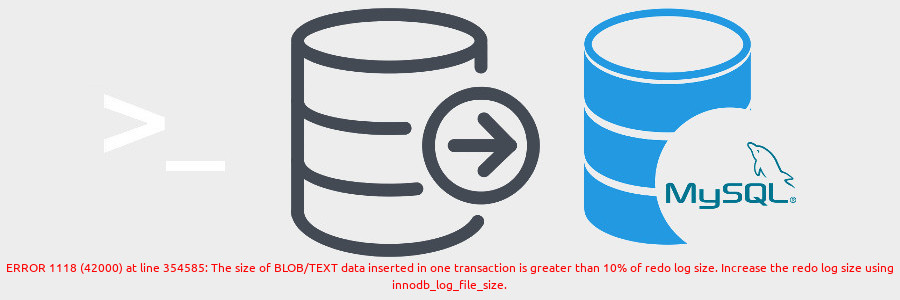
Problem: How to fix MySQL ERROR 1118 (42000)? How increase the redo log size using innodb_log_file_size?
Solution: At the start we need stop MySQL. I use XAMPP and my solution will be use commands for it. So, to stop use:
Step 1: Stop MySQL
sudo /opt/lampp/./xampp stopStep 2: Open the file opt/lampp/etc/my.cnf and looking for string innodb_log_file_size. In my case it's innodb_log_file_size = 5М We need change 5M to something more, e.g. 30M. If you don't found this string add it by manual.
Step 3: Start MySQL
sudo /opt/lampp/./xampp startIn some cases, need delete log files, that may be location at here:
/opt/lampp/var/mysql/ib_logfile0
/opt/lampp/var/mysql/ib_logfile1By the way, in size these files we can know we managed to do changes or not.
If it's not help, check next sections and set just like here:
key_buffer = 256M
wait_timeout = 28800
interactive_timeout = 28800
max_allowed_packet = 128M
table_open_cache = 64
sort_buffer_size = 512K
net_buffer_length = 8K
read_buffer_size = 256K
read_rnd_buffer_size = 512K
myisam_sort_buffer_size = 8M